 Mastering Bug Management: A Comprehensive Guide to Identifying and Resolving Software Defects
Mastering Bug Management: A Comprehensive Guide to Identifying and Resolving Software Defects
A “bug” in computing refers to an error, flaw, or fault in a program that causes it to function incorrectly. According to Wikipedia, “A computer bug is an error, flaw, mistake, failure, or fault in a computer program that prevents it from working correctly or produces an incorrect result. Bugs arise from mistakes and errors made by people, in either a program’s source code or its design.”
General aspects
In today’s fast-paced tech world, knowing how to handle software bugs is crucial for keeping applications reliable and high-quality. A “bug” in computing is more than just a nuisance; it represents a flaw or error within a program’s code or design that can lead to incorrect or unexpected results. Whether you’re a user encountering a glitch in your favorite app, a developer fixing a problem, or a business aiming to deliver impeccable products, understanding bugs and their lifecycle is essential.
This article explores the multifaceted nature of software bugs, offering insights from their origins and implications to the methodologies used to manage them effectively. By understanding the lifecycle of a bug, you can ensure the robustness and reliability of software solutions, whether dealing with a simple interface issue or a critical system flaw.
Harmonizing Software Development: Distinguishing Bugs from Change Requests
In software development, distinguishing between a bug and a change request is akin to correcting a misstep and choosing a new path. A bug is a deviation from the expected outcome, a fault that occurs despite correct usage—it’s the software failing to perform as designed, like a note that’s off-key in a melody. Addressing a bug is about restoration, ensuring that the existing features operate as intended, and adhering to the original sheet music of the software’s functionality.
On the other hand, a change request is an appeal for variation, a decision to modify the software’s functionality or to introduce new features— similar to changing the tune or adding a new section to a piece of music. Change requests are usually driven by evolving business needs or user feedback, reflecting a deliberate shift in direction or enhancement to the software’s design, rather than a correction of an oversight.
Understanding this difference is vital, as it shapes the approach, resource allocation, and priority in the ongoing development and refinement of software applications.
Definitions
Other definitions of a bug include:
• An unwanted property of a program or hardware that causes it to malfunction.
• A fault in a program causing it to perform in an unintended manner.
From a user/customer perspective, a bug is a “failure to conform to specifications”.
To keep customers satisfied, the product development team must detect and resolve defects early in the development stage. Therefore, defect tracking and software development should occur simultaneously.
Life Cycle of a Bug
Navigating the bug lifecycle is a critical component of software development and maintenance. It’s an intricate dance between identifying potential problems and implementing solutions—a process that ensures the resilience and efficiency of the software we rely on daily.
Beginning with a tester’s initial documentation of a new issue, examine the essential fields necessary for a comprehensive bug report, such as:
• the build version
• date of submission
• the affected product and module
• the severity of the issue
• a concise summary
• a detailed description to reproduce the bug
The path a bug takes is not always linear; it twists and turns through various statuses—from ‘New’ to ‘Assigned’, and potentially to ‘Resolved’ or ‘Reopened’—reflecting the ongoing dialogue between developers and quality assurance teams as they work together to refine and improve the product.
The flowchart we’ll explore, inspired by the robust Bugzilla bug lifecycle, serves as a map for this complex process, charting the course a bug may take through its life. This map is not merely a series of steps but a framework that supports the collaborative effort to elevate software quality. Through this exploration, we aim to demystify the bug lifecycle, providing clarity and insight into the essential role this process plays in software development.
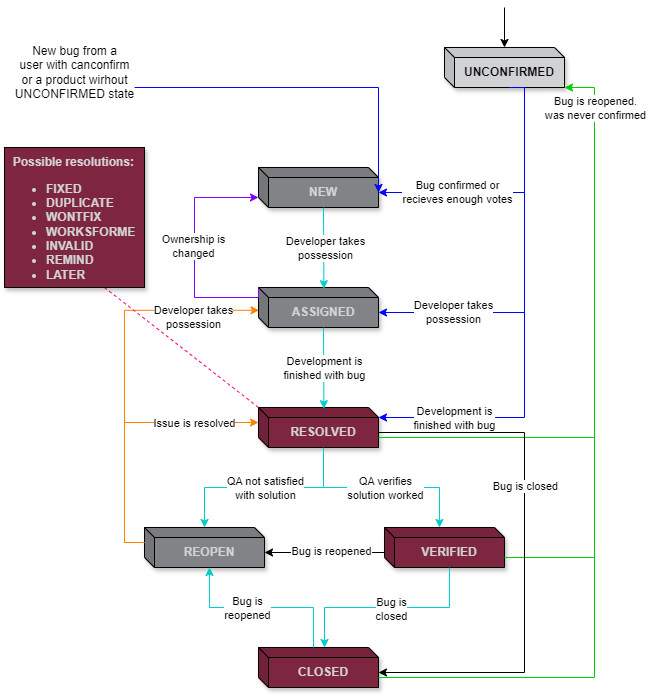
For the new bug, the minimal fields are: Build version, Submit On, Product, Module, Severity, Synopsis, and Description to Reproduce.
Some optional fields can be provided depending on your submission (template): i.e. Optional Fields: Customer name, Browser, Operating system, File Attachments, screenshots, etc.
From this point on, bug travel gets into the workflow and passes through different phases, as described next:
- When the bug gets assigned to the developer, he/she can start working on it. The developer can set the bug status as Won’t fix, Couldn’t reproduce, Need more information, or Fixed.
- If the bug status set by the developer is either Need more information or Fixed, then QA responds with specific action. If the bug is fixed, then QA verifies the bug and can set the bug status to verified Closed or Reopened.
Bug status
These are various stages of the bug life cycle. The status caption may vary depending on the bug-tracking system you are using.
- New: When QA files a new bug.
- Deferred: If the bug is not related to the current build or cannot be fixed in this release, or is not important to fix immediately, then the project manager can set the bug status as deferred.
- Assigned: The “Assigned to” field is set by the project lead or manager and assigns the bug to the developer.
- Resolved/Fixed: When the developer makes the necessary code changes and verifies the changes, he/she can set the bug status to “Fixed” and the bug is passed to the testing team.
- Could not reproduce: If a developer is not able to reproduce the bug by following the steps given in the bug report by QA, then the developer can mark the bug as “CNR”. QA needs action to check if the bug is reproduced and can assign it to a developer with detailed reproducing steps.
- Need more information: If the developer is not clear about the bug reproduction steps provided by QA to reproduce the bug, then he/she can mark it as “Need more information”. In this case, QA needs to add detailed reproducing steps and assign the bug back to development for fixing.
- Reopen: If QA is not satisfied with the fix and if a bug is still reproducible even after the fix, then QA can mark it as “Reopen” so that the developer can take appropriate action.
- Closed: If the bug is verified by the QA team and if the fix is OK and the problem is solved, then QA can mark the bug as “Closed”.
- Rejected/Invalid: Sometimes the developer or team lead can mark the bug as “Rejected” or invalid if the system is working according to specifications and the bug is just due to some misinterpretation.
The Symphony of Roles in Software Bug Management
Behind every resilient software application is a chorus of professionals, each playing a pivotal role in the management and resolution of bugs. Ropardo’s steadfast commitment to quality is reflected in our structured approach, where each team member functions as a crucial part of the bug lifecycle symphony.
Let’s spotlight the roles that orchestrate the harmony of our bug resolution process:
- Quality Assurance Analysts: These maestros of detail spearhead the process, meticulously logging new defects and ensuring that each bug report sings with the information needed for replication and resolution, including optional notes that can hit the high notes of specificity.
- Project Managers: As the conductors of the project, they oversee the entire lifecycle, ensuring that each bug is tracked, prioritized, and addressed according to its impact on the software’s performance and the client’s needs. They decide when a bug should be deferred or pushed forward, maintaining the rhythm of the development cycle.
- Software Developers: The virtuosos of code, tasked with the intricate work of debugging. They take ownership of assigned bugs, exploring the depths of the code to either fix, provide further information, or sometimes conclude that a bug cannot be reproduced.
- Test Engineers: With an ear for the slightest dissonance, they are the final reviewers of the resolved bugs, verifying fixes, and ensuring that each solution hits the right note. Should a bug reemerge, they are ready to reopen the case and send it back through the cycle.
- Business Analysts: As interpreters between clients and technical teams, they ensure that the specs resonate with the client’s vision and the software’s intended functionality. They play a critical role when specifications need to be clarified or adjusted mid-composition.
Together, these roles form the ensemble of Ropardo’s QA and testing service, each contributing their expertise to ensure the delivery of flawless software. Like a well-rehearsed orchestra, our team works in concert to provide services that range from functional and unit testing to automated and load/performance testing, all the way to static analysis.
Ensuring Excellence: Ropardo’s Comprehensive Software Testing and Quality Assurance Services
In the world of software development, quality assurance (QA) and testing are pivotal to delivering a product that meets and exceeds user expectations. At Ropardo, our approach to testing goes beyond mere debugging. Since 2009, we have crafted dedicated testing services, capitalizing on our team’s expertise and ISTQB (International Software Testing Qualifications Board) certification to enhance product quality for our customers.
Our methodology is not one-size-fits-all but is carefully tailored to align with each client’s unique requirements and environments. This bespoke approach aims to prevent issues before they occur, resulting in higher-quality software. By doing so, we achieve substantial benefits: cost reduction, accelerated time-to-market, and, critically, heightened satisfaction among end-users.

Defining an effective QA strategy is not an isolated task—it’s a comprehensive process that considers an IT organization’s long-term goals and objectives. Our experts excel at reviewing goals and crafting strategies, frameworks, and detailed roadmaps that robustly support your specific business needs.
The testing processes at Ropardo are meticulous and well-documented, with test plans broken down to the task level for precise estimation and execution. To ensure seamless tracking, we offer the flexibility of using our in-house tools, providing customers with complete web access to their projects, or utilizing tracking solutions installed at the customer’s site.
Our portfolio of services covers a wide spectrum of testing activities, including:
• Functional testing
• Unit testing
• Automated testing
• Load/Performance testing
• Static analysis
These services are designed to deliver a comprehensive assessment and enhancement of your software, ensuring each release is robust, reliable, and ready for the demands of your users.
Ready to elevate your software quality and ensure seamless user experiences? Partner with Ropardo for exceptional QA and testing services tailored to your unique business needs. Contact us today to learn how we can help you deliver robust, reliable, and high-performing software solutions.
