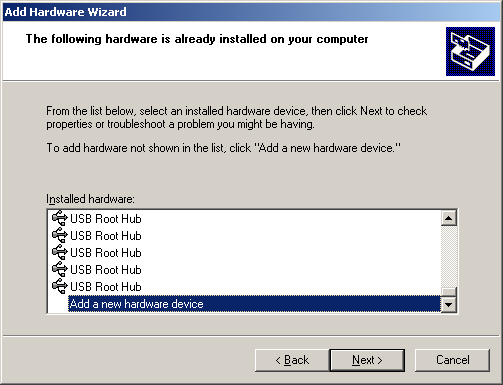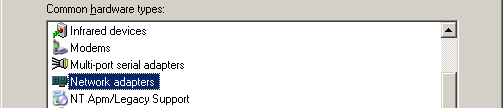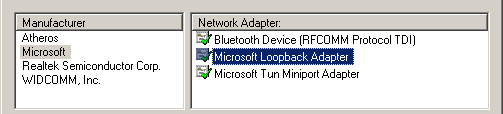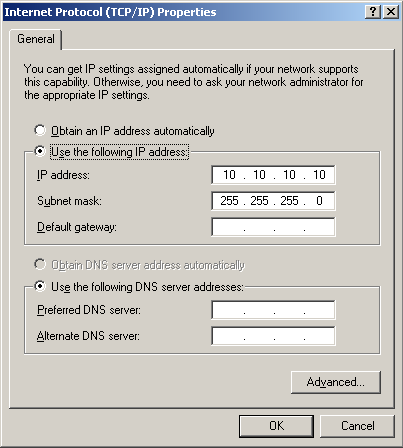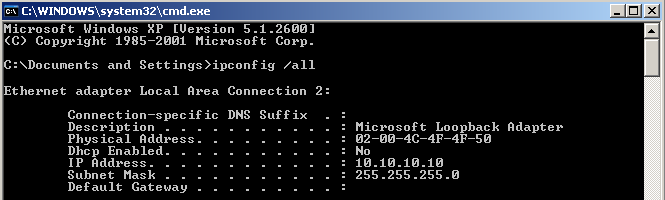Dynamic Host Configuration Protocol (DHCP) assigns dynamic IP addresses on a network. So each time the computer connects to the network, DHCP allows a computer to have a different IP address. But in some cases, like when installing Oracle Database or Oracle Business Intelligence, you need to assign a local IP address to that computer. And you have to install a loopback adapter to perform this task.
To install a loopback adapter on Windows XP the required steps are:
- Open Windows Control Panel
- Start Add Hardware wizard
- Choose “Yes, I have already connected the hardware” when answering to the “Have you already connected this hardware to your computer?” question
- From the hardware list installed on your computer choose “Add a new hardware device”
- Choose “Install the hardware that I manually select from a list” when answering to the “What do you want the wizard to do?” question.
- From the type of hardware types, choose Network adapters.
- From the loopback adapters list, choose Microsoft Loopback Adapter.
After the installation completes there are a few configuration steps:
- Right click on My Network places, and then right-click on the new connection, usually named “Local Area Connection 2” and choose Properties.
- Select Internet Protocol (TCP/IP) and click Properties
- Enter a non-routable IP for the loopback adapter
- Add a line to the SYSTEM_DRIVE:\WINNT\system32\drivers\etc\hosts like:
10.10.10.10 mycomputer.mydomain.com mycomputer
- Restart the computer.
To check if a loopback adapter is installed on your computer, run the ipconfig /all command:
If there is a loopback adapter installed, you would see a section that lists the values for the loopback adapter.
Related links:
http://forums.oracle.com/forums/thread.jspa?threadID=392603
Finally, there’s another very important peculiarity of what does Cialis that brings it so high above its alternatives. It is the only med that is available in two versions – one intended for use on as-needed basis and one intended for daily use. As you might know, Viagra and Levitra only come in the latter of these two forms and should be consumed shortly before expected sexual activity to ensure best effect. Daily Cialis, in its turn, contains low doses of Tadalafil, which allows to build its concentration up in your system gradually over time and maintain it on acceptable levels, which, consequently, makes it possible for you to enjoy sex at any moment without having to time it.