Oracle BI Publisher (formerly XML Publisher) is an enterprise-level reporting tool that separates the data from the presentation. This means that the IT department can define the data sources, and power users can specify the report layout using tools like Microsoft Word. The same data source can be used by multiple report templates.
Here are a few steps to follow:
- Create the program definition
- Create the BI Publisher (BIP) Data Definition
- Create the BIP Template
- Add the report to the needed responsibility
- System Administrator -> Concurrent -> Program –> Define
- You must first create the XML file that extracts data from database. It has a structure similar to:
- Create the RTF template
- System Administrator –> Security -> Responsibility -> Request
In the Concurrent Programs window, search for your model report. Then click Copy to button and enter report name, short name and select the Application you want to belong to. You also must check Include Incompatible Programs and Include Parameters.
The report must be executed by XDODTEXE and also your report must have Output format XML.
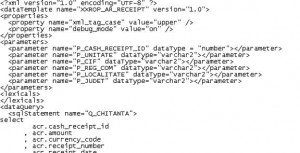
This file will be uploaded into:Responsibility XML Publisher Administrator –> Home –> Data Definition -> Create Data Definition
Application name of data definition should match the application name of your concurrent program.
XML Publisher provides a plug-in for Microsoft Word to facilitate the design of RTF templates. Using a combination of native Microsoft Word features and XML Publisher command syntax you can create a report template that is ready to accept XML data from your system. RTF templates can generate the following output types: PDF, HTML, RTF, Excel, XML.
Load RTF template:
Responsibility XML Publisher Administrator –>Home –> Templates
- Related links:
BIP Pages – http://www.oracle.com/technology/products/xml-publisher
BIP Docs – http://www.oracle.com/technology/products/xml-publisher/xmlpdocs.html
BIP Downloads – http://www.oracle.com/technology/software/products/publishing/index.html
BIP Blog – https://blogs.oracle.com/xmlpublisher
BIP Forum – http://forums.oracle.com/forums/forum.jspa?forumID=245
Finally, there’s another very important peculiarity of what does Cialis that brings it so high above its alternatives. It is the only med that is available in two versions – one intended for use on as-needed basis and one intended for daily use. As you might know, Viagra and Levitra only come in the latter of these two forms and should be consumed shortly before expected sexual activity to ensure best effect. Daily Cialis, in its turn, contains low doses of Tadalafil, which allows to build its concentration up in your system gradually over time and maintain it on acceptable levels, which, consequently, makes it possible for you to enjoy sex at any moment without having to time it.

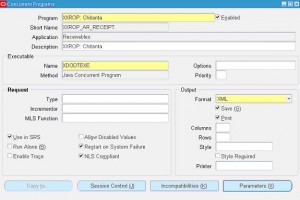
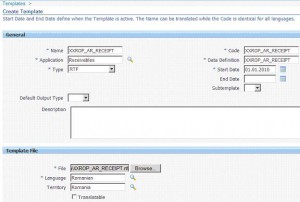
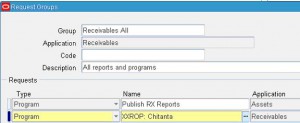
great post thanks
October 18, 2010 at 6:07 amnice post. thanks.
December 8, 2010 at 9:23 pm