There are a few steps to complete before you can start with OBIEE 11g installation.
This demo describes the steps required on a Windows system and requires a MS SQL database installation.
1) Install one of the supported types database: Oracle database 11g (10.2 or 11.2 higher versions), MS SQL or IBM DB2.
For example I’ve installed MS SQL Server. You have to create a new database (for my database I choose the name ORABI) and run the following script:
ALTER database ORABI SET READ_COMMITTED_SNAPSHOT ON
Also, the database collation needed to be set to SQL_Latin1_General_CP1_CS_AS.
2) Run RCU. Details on running RCU, you can find at The Repository Creation Utlility.
3) For installing on DHCP hosts, install a Loopback adapter first. Details on installing a Loopback Adapter you can find at Installing a Loopback Adapter on a DHCP host.
4) Get the installation files from
Oracle Downloads or Oracle edelivery
5) You should read the system requirements and certification documentation to ensure that your environment meets the minimum installation requirements:
- CPU Speed At least 300MHz
- Temp Space At least 270MB
- Swap Space At least 500MB
- Monitor At least 256 colors
And good luck with your installation at Install OBIEE 11g!
Finally, there’s another very important peculiarity of what does Cialis that brings it so high above its alternatives. It is the only med that is available in two versions – one intended for use on as-needed basis and one intended for daily use. As you might know, Viagra and Levitra only come in the latter of these two forms and should be consumed shortly before expected sexual activity to ensure best effect. Daily Cialis, in its turn, contains low doses of Tadalafil, which allows to build its concentration up in your system gradually over time and maintain it on acceptable levels, which, consequently, makes it possible for you to enjoy sex at any moment without having to time it.

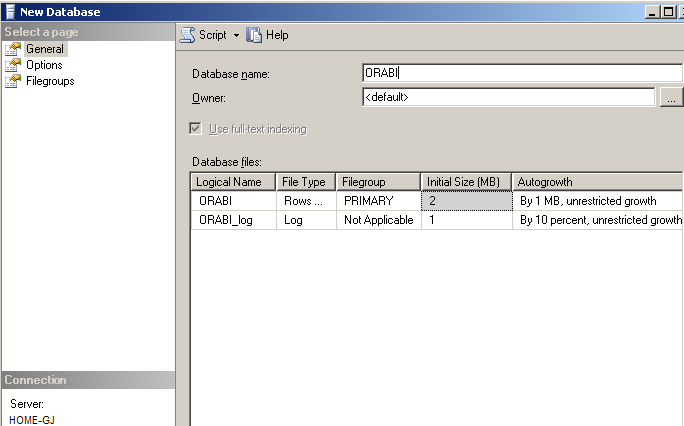
[…] can start your OBIEE 11g installation after completing the prerequisites […]
April 14, 2011 at 11:39 am